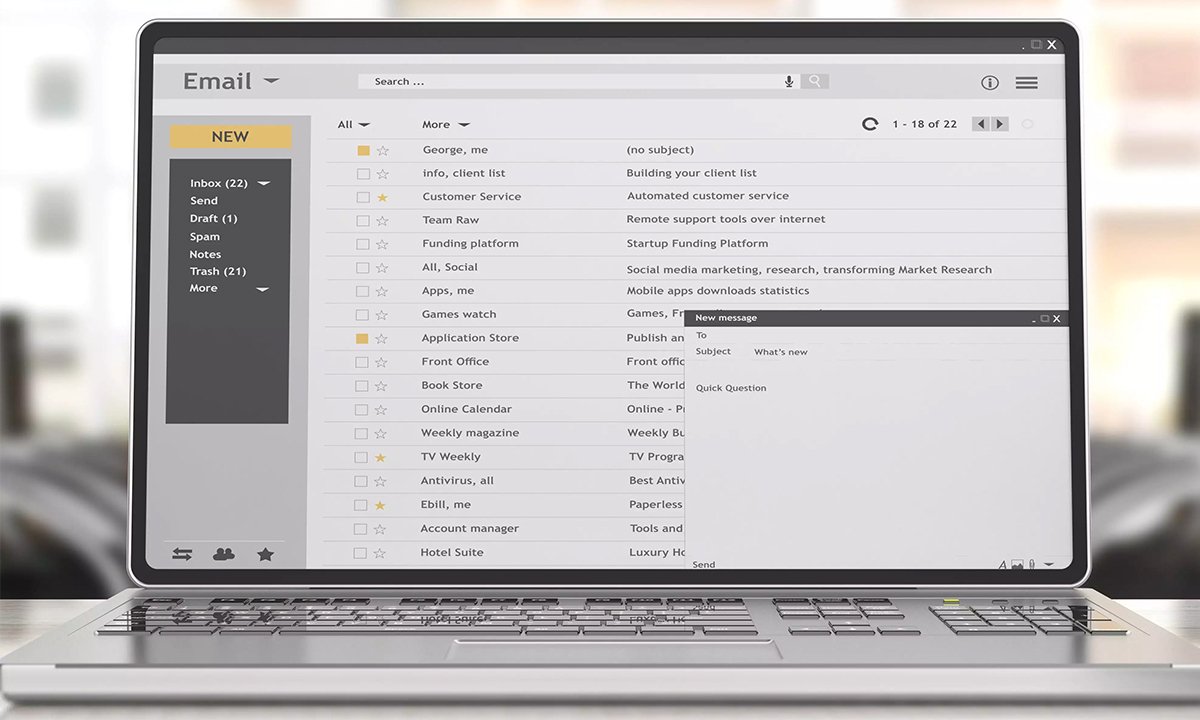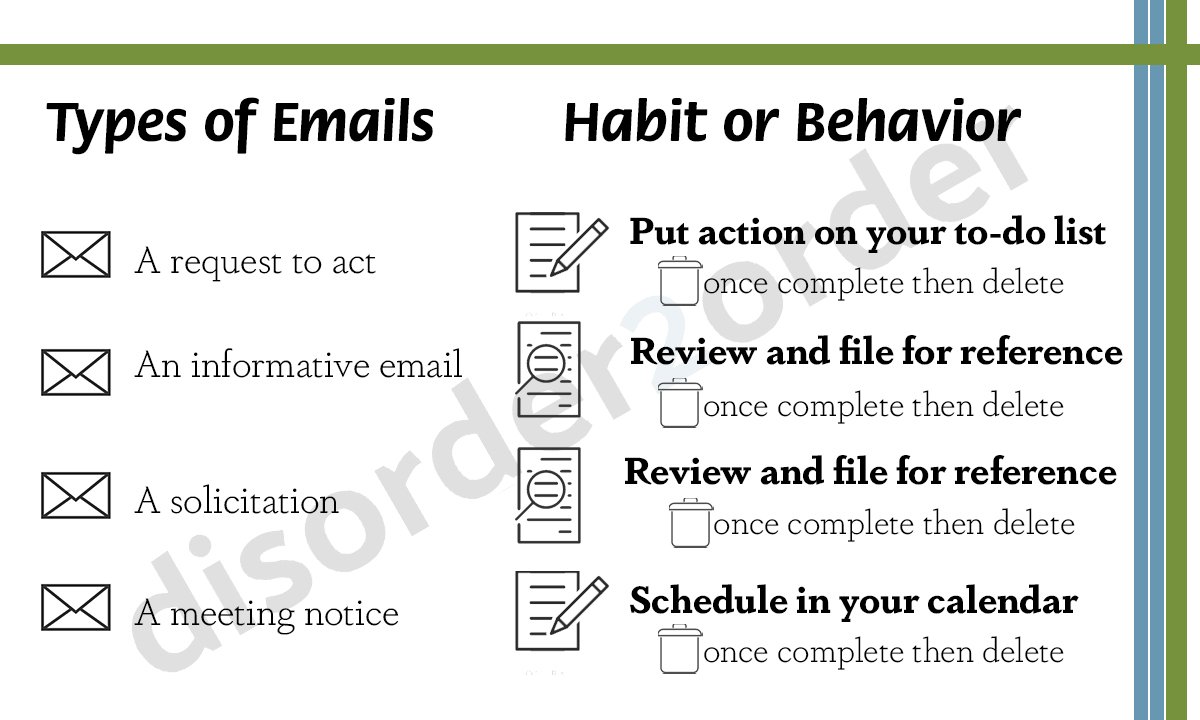Where to start when cleaning out your inbox
Recently, someone asked me the following question: “I need to clean out my inbox, and I don’t know where to start.”
I guess the first thing I would want to know is, why? Why do you need to clean out your inbox? There is usually a reason that we want to tackle something like cleaning out the inbox. Maybe you have 77,000 emails (that is an actual number of emails in a client's inbox), maybe you’re overwhelmed and find yourself ignoring important work. Regardless of your motive, it’s good to create a plan for your project.
Set some goals
Whenever you decide to take on a new organizing project, it’s important to establish some goals as to why you’re taking on a project. Goals can serve as your North star. Whenever you feel lost, you can turn to your goals, and remember why you are doing the work.
When it comes to email, much of the accumulation, or overwhelm, comes from either inaction or delayed action. So, if you need to clean out your inbox, your goals might look like this: I need to clean out my inbox…
...so I can find what I’m looking for and respond more quickly to important messages
...so I can avoid an increased storage charge on my email account because I have too many messages in my inbox
...so I can stop wasting time searching for messages
As you establish some goals, think about how to incorporate any new habit or behavior to improve your interactions with email. Remember, email messages are simply communication that needs to be processed based on the information given. Every message may not have the same habit or behavior. Here are a couple of examples:
If you haven’t noticed yet, every habit or behavior should end with “then delete.” Anything that’s been completed, should be deleted. Of course, you may need to keep records for later reference, which is okay but file them away, don’t leave them in your inbox.
Once you determine a processing method for your email messages, you can begin to apply that to the backlog in your inbox. Let’s break this down further.
Start with low-hanging fruit!
Starting with the low-hanging fruit is a common action I suggest when it feels difficult to know where to begin. Low-hanging fruit is the easy stuff that takes minimal effort but can boost momentum into the project. Inbox low-hanging fruit might be:
Deal with junk mail. Focus only on the junk, nothing else. Unsubscribe from spam advertisers, mark messages as spam that are suspicious or delete junk messages. This might take 10-15 minutes, and you might get through that group of messages.
Deal with old thread messages. This is a common inbox problem. Sort your messages by sender and see if there are any long threads with the same subject. There is no reason to keep the older messages, as threads typically include the back and forth of a conversation. Delete that older stuff right away and only keep the most recent message.
Set up folders for reference. Treat your inbox like your computer files and file messages into folders of varying categories. If there is no action, can it simply be filed away for reference later?
Once you’ve cleared out the junk, deleted the excess, and filed reference information, your inbox will have a completely different look and feel. Keep in mind that it’s important to make time to maintain your inbox. If it’s once a week or once a day, spend some time keeping your inbox clean.
Do you have a question? Ask Me Anything!
Ask Me Anything is a blog series I started earlier this year. It’s a way for people to ask questions and get answers. Pretty simple. If you have a question that you’d like answered, feel free to submit your questions and follow for a reply.